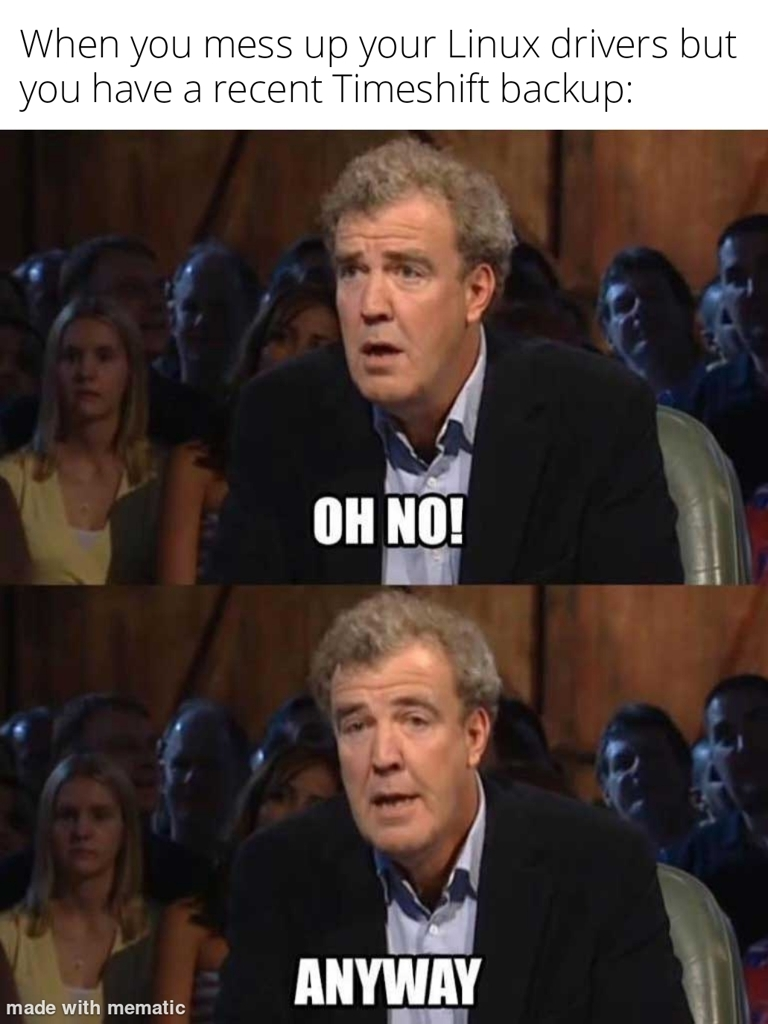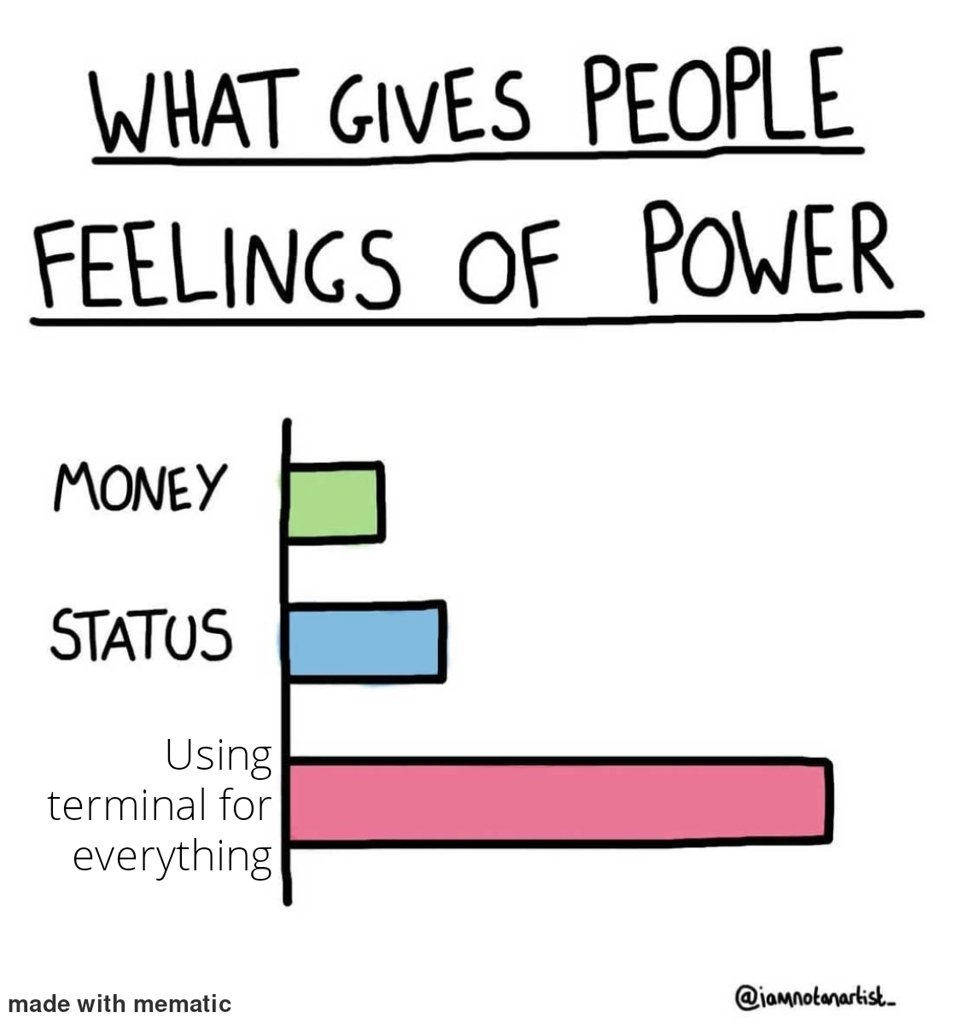Looks like those XYZs ended up being irrelevant to my situation (figured as much seeing as looking online didn't give me much information).
I needed to reinstall plasma-x11-session per a recent update since I still use x11.
It's fixed!! Thank you so much!
Side note: also going to subscribe to the Arch newsletter to avoid mishaps like this in the future.
I am indeed using X11. I tried using Wayland ~a few months ago (on one or both of my setups, wish I could remember) and it did not work very nicely for me so I just stuck with X11, which so far has worked perfectly for what I do.
(Sorry for image quality) this is what I've got:

Successfully made it to a different tty with ctrl-alt-F5 and was able to run journalctl -b
I'm not entirely sure what error I'm looking for here in particular so I'm taking a guess that "Activation request for 'org.freedesktop.XYZ' failed: The systemd unit 'dbus-org.freedesktop.XYZ.service' could not be found." is the one I'm looking for (XYZ because there are a few of these such errors with just the XYZ changing between them).
Is this the same error you got?
" Reached target Graphical Interface" after login before getting booted back to the login screen
Hey all, semi-novice Linux user here.
I'm running EndeavourOS with KDE on a Lenovo with an Intel CPU and integrated GPU.
I was attempting to update my system today but kept getting the error referenced in this newsletter that I found after looking for the error online. I ran each command in the newsletter exactly as written and then rebooted my system.
After rebooting, I'm able to successfully get to the login screen and input my username/password but, instead of my desktop, logging in takes me to a command interface for about a second before reverting to the same login screen. The line in the title is the last entry shown in that command interface.
I've looked online for solutions but it doesn't seem like anyone with my same error is getting stuck on the login screen (most people seem to be stuck on Grub and are able to use e, ctrl+alt-F2, etc) and I'm just sorta lost on what to d
Depends on the mood I'm in. Lately, I've been drawing in a tiny sketchbook I bought because a little sketchbook isn't very intimidating, and I can just do a few quick practice drawings or commit to a small but detailed piece for an hour.
Another thing I like to do is lay on my back with my headphones on, put on some music, and do literally nothing except stare at the ceiling and listen to all the little details of my favorite songs that I don't hear when I'm doing other stuff. It's my form of meditation since "normal" meditation has never worked for me personally.
Yeah, I can confirm this. I've been using Linux for around two years at this point and having a Linux-using friend made the transition at the start way easier. Now I'm the Linux-using friend for all of my Linux-curious friends and it's great.
By this logic, does this mean my striped cat doesn't realize she has stripes?
I run EndeavourOS on a Lenovo Yoga and it works great for the most part. Only thing really missing for me is programming thr buttons on the stylus, but it's too minor of an inconvenience to deal with IMO. Keyboard, track pad, and touch screen all work as intended.
I know you probably mean one of those serving-sized cereal boxes, but the mental image of you pulling out a family-sized box of cereal from some portal-to-Narnia pocket in your pants is fucking hilarious to me.
I need to try that. Thanks for the tip!
Mine have a setting to disable the light outside of initial startup so thankfully I'm safe here.
LEDs on electronics need either a maximum brightness or an adjustable brightness. I have taken to covering the LEDs on charger bricks with Sharpie/tape (often multiple layers of tape) to dampen the brightness because I cannot function with these damn things at night.
Now if we could just teach this to the general population. The number of times that I've gotten yelled at to "get off the road and use the sidewalk" has me prepared to make a wearable "share the road" sign.
Feel that. I distinctly remember forgetting how to spell "of" and wanting to write "uv".
Yup, Plasma 6 has been pretty great. Had to fix a couple of issues with Nvidia but it's been incredibly smooth.
I swear, I can't tell the difference between AI answers and the shit people make up with inspect element for the memes anymore.
I personally use Matrix. I haven't gotten very far into using it but it does have groups, text, calls, and encrypted messaging so I'd say check it out.
Thanks so much for taking the time to write this out! I'll see about getting some gun oil and a small enough sharpener (the only one I own apparently doesn't accommodate tiny pocket knives), and I may post an update on how it looks. I'm glad to see this little guy can be restored to working condition since a handy knife like this deserves a purpose, but I am a little sad that the scales might not have much longer (relatively speaking).
You're not the only one that thought that. I really need to clarify that I know it's a pocket knife in the title so I don't keep freaking people out as they're casually scrolling.
Found this when we were cleaning out a family member's basement. I don't know anything about who owned it other than that it was a family member from a few generations back.


There's a patent number on the smaller of the blades near the hinge (2037943) that led me to a US patent from 1936 but it didn't tell me a lot about this particular knife. Any information on time period, brand, model, cleaning/restoring, etc is helpful. Thanks!
Additional notes:
- I cleaned off a decent amount of rust with some soap and WD-40 but the inner workings are still pretty messy
- The yellow layer on the handles is peeling off at the ends
Update: thank you all so much for the information! I've gotten a lot of information and leads on the knife. Still nothing definite on brand but you're probably right that it's a carbon steel blade with an ivory handle from about the 1950s. I'll be tending to it properly with your information on proper cleaning and sharpening of a knife like this. I'll post another update if I find anything more definite on brand/origin. Thanks again!
Steam won't run The Sims 4
I moved to Linux Mint fairly recently but still dual boot for a couple of programs that require Windows. I avoid Windows when I can but I like to play The Sims 4 and want to play it on Linux so I tried to install it on Steam (I own it on EA but it's free on Steam right now and I haven't been able to get Bottles to run the EA app without EA crashing before starting) but the EA app just blanks out when I run it. My EA account is linked to Steam (checked on EA's website to confirm that they're linked) and I can't find any other reason for this issue online. Any ideas? Thanks!
Edit: tried again after relinking my EA and Steam accounts and waiting a while to let it boot and so far nothing. Looking at Steam, it seems like it stopped at loading "Microsoft DirectX" so I'll have to go from there.