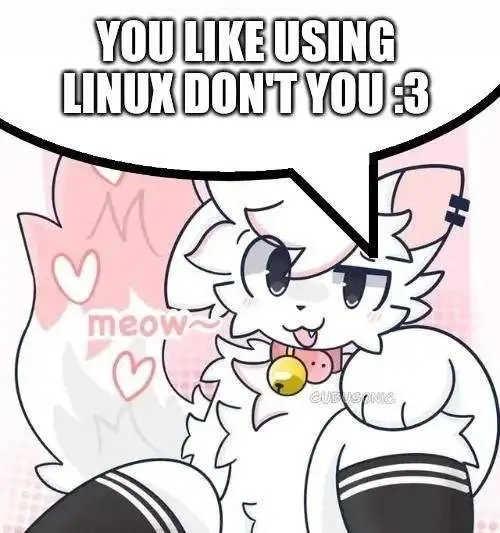Me, Vanu medic. I loved the massive battles man.
Unfortunately I don't play anymore because I barely have time to game and the latest news from the game unfortunately show me it is a dying game, sonI'd rather keep the good memories and play something else when I have time sadly.
you don't have to memorize the commands, just use tldr command and apropos to your advantage.
Everything will seem difficult when you're not used to it and are changing habit, it's not just a GUI to CLI thing.
Pardon my ignorance but what does P&CI stand for?
Edit: nvm got it I think it's Point & Click Interface
Just cause you opt out of those features doesn't mean the car doesn't have other mandatory shit that connects to the internet to, say, sell data like the exact times and locations of when you have sex.
Inb4 "but I don't have to worry about it cause I don't have sex" we know, but that's not the only thing they gather data on.
Both of my statements are correct. Cars shouldn't have internet and there should be less cars. In total absence of offline cars (meaning no used cars, nothing at all), use bikes and public transportation if you can.
I mean you literally asked for an alternative and I gave you one.
I don't know I read it on Firefox even from mobile and just click "show context" if needed
Public transit/bikes are (or should be) a good alternative if you can't find normal, used, dumb cars anymore
And this is another reason why putting internet on cars is a bad idea
It's a thread about someone asking distro recommendation. I am using the royal you.
EndeavourOS and Garuda are the same distro with a different default KDE theme, which you can install on any distro with KDE.
I personally would recommend vanilla arch, use arch-install command if you don't want to do it manually. Then spend some time making it truly yours. At least if you wanna be on Arch, which is the best distro for ricing, finding software easily and having to learn a few things every now and then in case something break, as Arch needs some maintenance.
Now you may argue that EOS and Garuda are easier Arch installs with some defaults, but if you're gonna be on Arch then the first time is best if it's vanilla Arch, learn what you want and what you don't, learn how the Arch way is done on there, and then when you have done that but can't be arsed to do it again and again every time something breaks and you go for a reinstall, then go for the easier way.
If you just want recent software and none if the hassle of Arch then just go with Fedora KDE, OpenSUSE Tumbkeweed/Slowroll, or any of the trillion of distros, including Debian Testing.
Garuda and EndeavourOS are literally the same distro with a different default KDE theme. You can go to KDE settings, themes and search sweet candy or sweet Mars or whatever it was called and install it on EOS.
Maybe Garuda has the chaotic AUR by default I don't remember but since you're still on Arch and therefore expected to rtfm you should probably just figure out how to install it on EOS instead tbh, assuming you really want/need it
Depends how you say it
You can point out the issue without being a dick to them.
Nobody has ever left the alt-right cult by being insulted and belittled, in fact that's how they usually get recruited in the cult.
We had this in the west as well when I was a kid. It was called fus-ro-dahing or something.
Besides, the real command is rm -fr ~
Use an easy to use immutable distro like Fedora silverblue
Tbf not letting the average windows user turn off windows defender is a good idea
- There's data-sharing agreements with more than just the N eyes countries
- If there's an international warrant for that data the company is obliged to comply regardless
The only countries in which n° 2 doesn't apply for the US are countries you really don't want your data in either.
In short, however: if a government really wants your data it will find a way to get it no matter where you store that data, so the best thing is to simply not store that data at all, Mullvad and Signal don't do that.
I mean maybe but you could also just say "we did some whacky shit here help us fix it please" and let the community help you in the effort. That's the beauty of open source. Then again they may have their reasons and frankly I'm not even interested in a TikTok like social media so w/e as long as they don't eat up their word it's fine.
Jurisdiction is not that important. Even if it was in Switzerland it'd have to comply with international law enforcement and warrants. The key is that sure Signal is obliged to give out whatever data it has, but the point is that it doesn't have much useful data to give. It's the same as Mullvad, and a far smarter approach than "lol we just gonna ignore the warrant huhuhu look at us we host somewhere in Shitzerfuck" (oh btw "We are in X country which is not in N eyes" is just marketing).
Oh and btw the same goes for instances of the fediverse (which are ran by volunteers you need to trust), and if they don't comply and the US government really wants to break into them they probably will find a way. Doesn't even need some complicated backdoors or anything it just needs to find an OPSEC slip-up, do some social engineering, arrest someone or at worst find a bug to exploit, and I can guarantee that unless you have some serious security wizards running your instance you're not beating the FBI there and if the FBI is really persistent and focused on you for some reason then the wizards won't be enough you need state actors.
If your threat model actually includes the US government (aka you're actually in danger and not some paranoia or just-in-case situation, be realistic with yourself) and there's credible threats you may be targeted by it or other governments then you're probably going to be using tor, briar, all that jazz, and wouldn't be on lemmy. If you're just some guy who just needs to message your family and shit Signal is perfectly fine, I can tell you that unless you're a serious threat to the government they won't waste resources cracking down ways to capture you via signal or whatever you use that is even somewhat secure (so no telegram, no WhatsApp, no messenger, etc), even if you're a minority or activist, if not because you're not important enough then because they have other easier ways to do it.
Edit: oh and btw Signal was banned in Ruzzia (a country way more authoritarian than the US currently is) because the FSB couldn't crack it so that goes to show it is pretty secure.
Can you help me with firewalld?
Hello everyone,
I'm looking to increase the security of my computers a bit through firewalld (with the KDE settings). I have a desktop and a laptop, both running Fedora 40 with KDE plasma. I don't have access to the router's firewalls etc etc this is only for my machines.
The issue is I'm having a hard time navigating the zones and setting rules the way I want. I don't wanna deal with switching to UFW and while I generally like CLI stuff I'd prefer to generally stick with the GUI here even though I find it a bit confusing (I will use CLI if necessary tho).
Anyways, let's get to the point. Firstly the only difference between the laptop and desktop, in terms of use-case, is that on my desktop I'm always connected to my home's subnet via LAN while on my laptop I often connect to public wifis, so naturally the laptop is a little less secure.
For my use-case I care about 3 network interfaces:
- tailscale: this is the one I use to ssh into my machines and stuff and I want this to be the
How to run Black Desert Online on Linux

YouTube Video
Click to view this content.
Step 1: Install the game via Lutris
(Use steam if you bought it via steam)
- Click the
+sign, searchBlack Desertand install the first one - Choose the installation path (default is fine)
- Do not create any shortcuts during any point of the installation
- Do not run BDO after installation
Step 2: Add the game to your steam library
Why? Because via Lutris' wine version the camera doesn't work properly
- On steam go to
Games > Add non-steam gameon the top right - Find the BlackDesertLauncher.exe in the instalaltion path. Should be
/install/path/drive_c/PearlAbyss/BlackDesert/BlackDesertLauncher.exe - Right click the game on your library and go to
properties > force compatibility layer > proton experimental
Step 3: Run the game via Steam
If at first it doesn't run just close it and open it again. The Black Spirit's Adventure, the Adventurer's board, and the guild daily message doesn't display properly (you can still use them however if you remember the buttons by mem
Help me choose a distro/stay on NixOS
Disclaimer: I know there's a lot of questions and posts like this but generally they're aimed at noobs. I consider myself an intermediate user, and I know generally distros don't matter much and you can have anything another distro has on any distro but I'm looking for something a little "specific" that better suits my need from the get-go, I guess we could say that yeah. Plus hey some discussion won't hurt Lemmy.
I come here to seek your advice oh Great Council of Linux. Please hear my cause:
The problem
Right now I use NixOS and I'm mostly happy with it, I like having everything declared on a config file I can audit to remove stuff I don't use anymore, I like the stability it provides and the rollback feature (I only sued it once but glad to have it), automatic updates that apply when I shut down my PC (I do that often) and won't bork everything, and I like that it generally has very up to date software even on its stable branch. I also like the possibility of using nix-shell to
Why does distrowatch keep going down every now and then?
Hello folks,
I wanted to know if anyone has any idea why distrowatch periodically goes down for days before returning.
I mainly use it to find out if some distros have updates to their ISOs but I find it very annoying that quite frequently it's down completely.
Anyone knows how to fix HoI4's launcher not displaying properly?

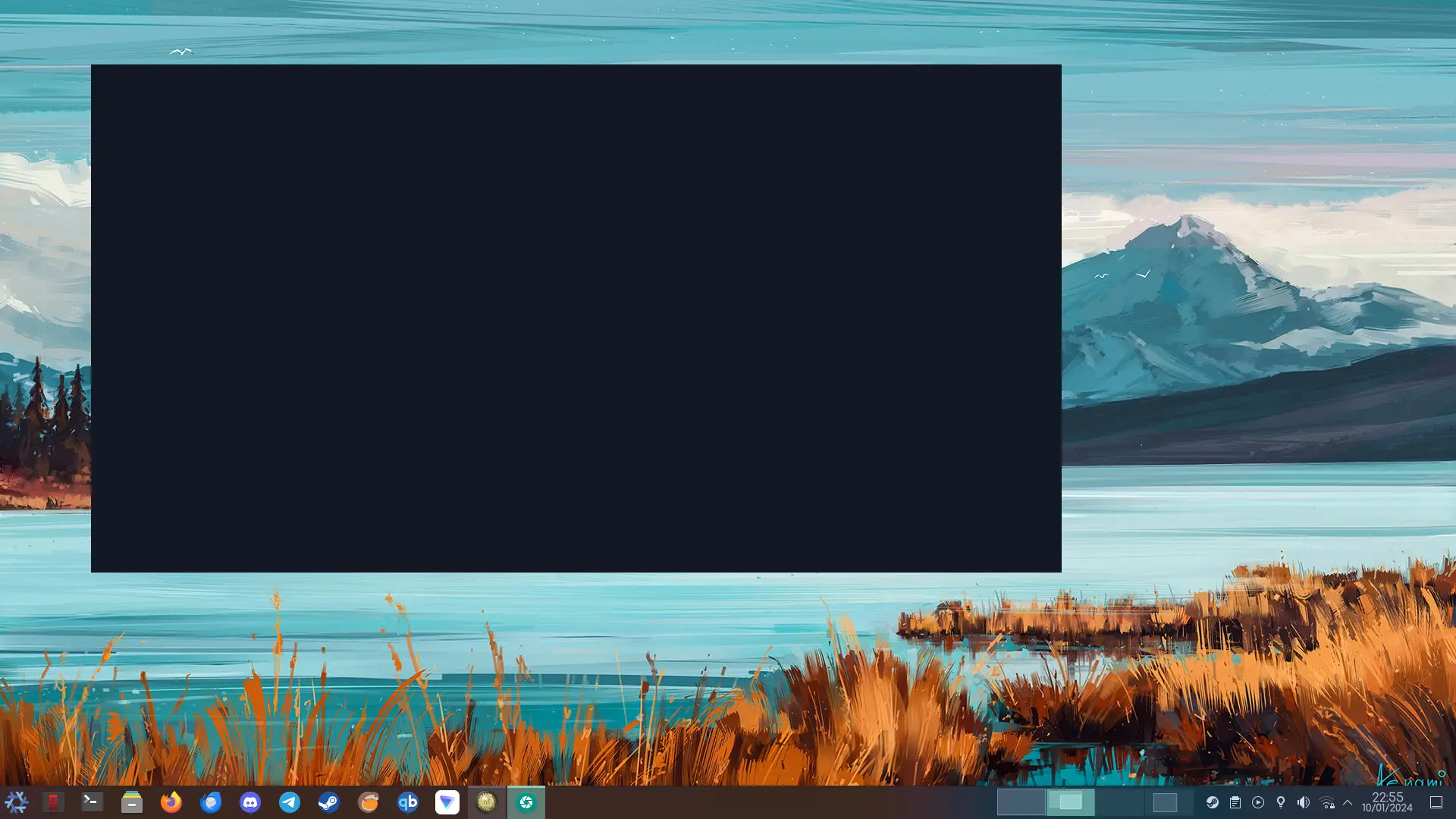
First of all, sorry if it's the wrong community. I tried asking in the NixOS Discord but they were completely useless so far.
As stated above I use NixOS (btw). I have two PCs, a Lenovo A285 and a desktop, both have NixOS with the same exact configurations (except for hardware related stuff, so disk encryotion for my laptop, automounting disks for the desktop, stuff like that). The program versions are both the same, however on my laptop the HoI4 launcher looks like pic related, while it works perfectly fine on the desktop.
If I resize the launcher the background image displays for a little bit but then it goes blank like in pic related, I can still push button and all and they work but without knowing what I'm clicking it's kinda useless.
Running journalctl I get this.
Obviously this is an issue as I can't change mods unless I uninstall and reinstall them whenever I need to disable/enable them.
Anyone know what could be the cause?
EDIT: I want to
Cool fancy programs?
Hello,
I'm looking for as many cool, even if pointless, programs as I can, be them terminal programs or gui ones. What do I mean by this? I'll use some examples:
- The Cube (I believe it was called Compiz): the one we all know and love.
- cmatrix
- the hollywood one
- That one whose name I forget but basically spawns a cat that chases your cursor, I saw it showcased on Pop!_OS' mastodon.
- wobbly windows
- Burn my window
- tplay
if any of you know any other fancy program like this let me know please. I want to showcase them to non-linux people to show them what can be done here but not necessarily in other OSes (particularly Windows).
Playing S.T.A.L.K.E.R.: Anomaly 1.5.2 on Linux
Hello everyone,
I wanted to post this in the S.T.A.L.K.E.R. community but it seems pretty much dead so I'm gonna post it here instead.
I wanted to write a guide on how to play Anomaly on Linux which works as of 19th November 2023.
I use Arch with KDE plasma (and I also tested it with Xfce4) and it works perfectly fine, it even seems to work on Wayland session but I haven't done extensive testing. It should work for any distro as long as it has what you need. So here it goes.
Step 0: Requirements
You'll need to have Steam, Protontricks, and obviously the game files downloaded from the official sources
Step 1: Extract the game files
You can put them wherever you want, I personally chose ~/Games/Anomaly/. Essentially put the ".7z" files wherever and extract them, I do this with this terminal command:
7z x Anomaly-1.5.1.7z
and then
7z x Anomaly-1.5.1-to-1.5.2-Update.7z
Make sure to overwrite anything when extracting
Reading .mcn files?

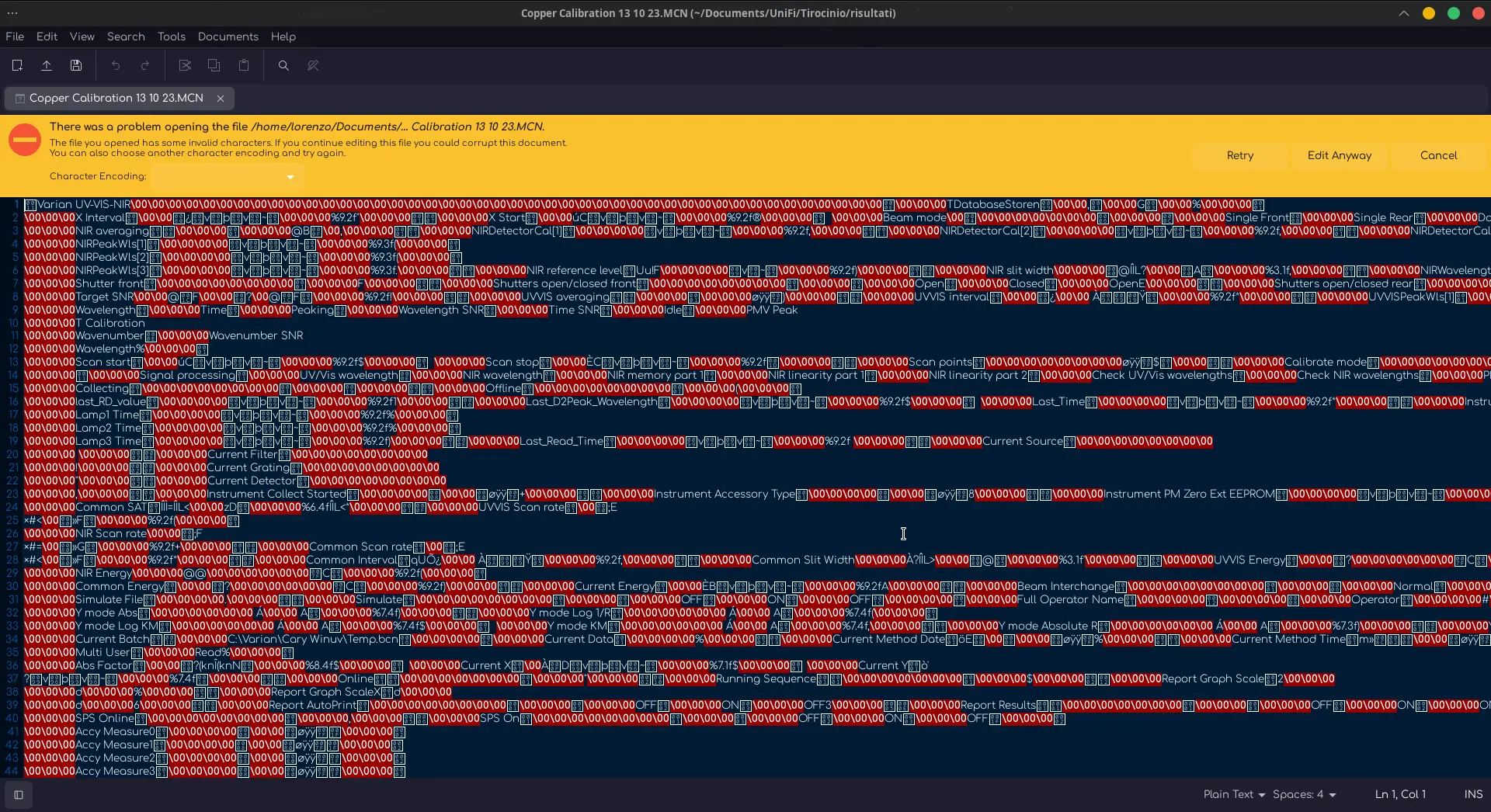
Hello y'all,
I need to get some information out of a .mcn file that is used by the Cary WinUV program (for windows XP), I know the file contains the info we're looking for but it's not readable on a text editor as per screenshot (the same thing appears via OSS - code and cat). Same for Nano which gives me a lot of tiny amongi.
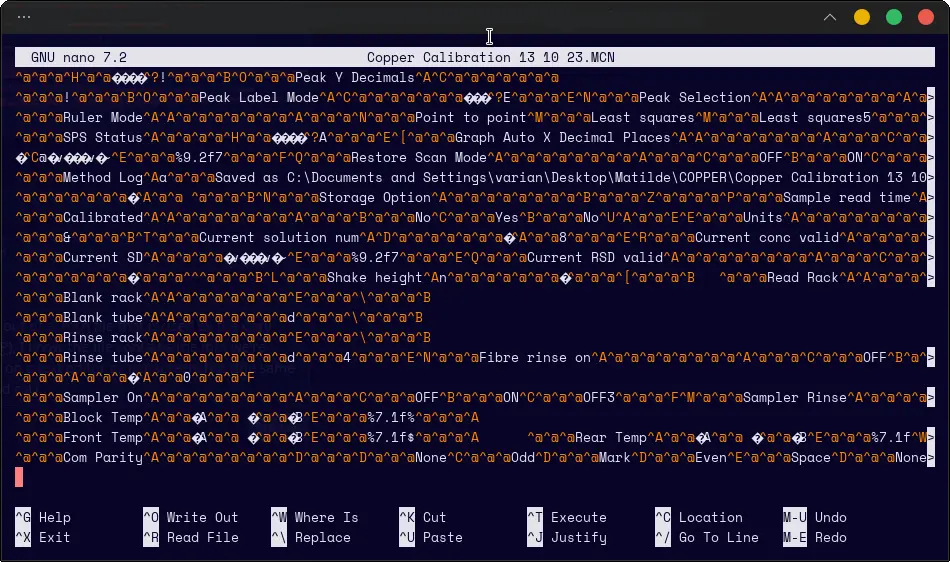
Cary WinUV for some reason doesn't display the information we want, who know what they were thinking.
Anyone know a way to read the characters missing?
EDIT: Thanks everyone, I solved by saving it into csv through Cary WinUV but that may not work for everyone so thanks for all the replies
Can't access Samba file share server from windows
Hello everyone,
I set up a file-sharing server on my raspberry pi using samba and tailscale to connect to it from networks that aren't the same as the raspberry pi's.
Recently I added a second user so that they can backup their stuff. On linux everything works fine but on Micro$hit's Windows 10 it doesn't let them connect to the file server. Or rather, at first I tried with an unrelated person who only accessed the public folder as a "guest" (rather: no user) from windows and it worked. Then we tried with this person and it let her access the server at first but wouldn't let her log in with her credentials. Turns out I forgot to add the user to samba, so I do that, reboot the server, and then it just doesn't let her connect to the server in the first place, giving an 0x80004005 unspecified error.
I should also point out that she's accessing the machine as an external tailscale user with the device being shared to her.
What could be the cause of this and how can we go about solving
Accessing file sharing server from different networks
Hello everyone,
I am very new to self-hosting. I just set up a file sharing server with raspberry pi and samba. Now I'm sure this is asked quite a bit but searching for it I couldn't find the answers I'm looking for most of the time or the answers are confusing.
I need to be able to access the raspberry pi from different networks than the ones it is connected to. Specifically in 2 ways:
- I need to access it via ssh to manage it remotely. I know you can do this by port-forwarding port 22 but that doesn't seem safe looking at a recent post here. I heard about tailscale but I'm not sure how it works too well rn and while I am willing to learn I want to ask what other options are out there and which ones do you guys prefer usually.
- I need to be able to access the files in the server while following the samba configurations I set up. For me it is fine to use the file explorer normally used with samba, especially if that works with tailscale or whatever solution for point 1, but I p
RSS feed only for tracking new ISO releases?
Hello folks!
I wanted to know if there was a way to have an RSS feed that only tells you when a new ISO version for a distribution is released, without any other news. I ask because I keep a few ISO files and I'd like to keep them up to date but sometimes going distro by distro to verify if there's a new version can be a bit tedious.
Appreciate any help