




I used to have >180k points in internet magical points called karma.
First time I see about DK. Looks promising :)
Why not adding some conditional to enable it? Like fsck.rescue = $grub-error. If grub-error = yes, then fsck.rescue = yes too and then try again. If keeps failing then show the message. Otherwise it keeps being no and boot as usual.
What program was used to record the screen?
I've just read this highest rated comment and thought "how is this the best feature of Plasma over Gnome? You can do this everywhere!" And then I realised that I can't do that on i3 😂
Plasma 💙
Haha thanks, it's the official greetings by the FSF Foundation
We wish you were using Linux
We wish you were using Linux
We wish you were using Linux
Have a debloated new year!And a happy GNU year!
FTFY. Merry X₁₁mass!
🔲 Create a partition
I think you forgot installing the FLATpacks
Hi! Sorry, I thought I already replied but seems like I didn’t. While Slidesk is very cool, it's more like a Prezi alternative as it is for Genially. They are very different slide programs :( Genially is more like a slide program that can be more similar to Canva, but with interactive buttons and effects. Here's a short view of what it does
Sorry, I thought I already replied but seems like I didn't: thank you for such cool link, I didn't know we could filter there by hosting criteria. Unluckily, none of them is good enough as Genially. The closest one I found is Penpot, but is more focused on landscape designs as it is on slides. This is the kind of software that I'm looking for but for self-hosting.
Hope you like socialism
Oh, really?!! But… how about posts about …socialism?!!
Letting Lemmy choose Hannah Montana Linux for you.
Any self hosted alternative for Gennially?
Debian is a machine designed for going back in time 150 years.
I use Hannah Montana Linux BTW.
You
I feel personally attacked.
I would be very disappointed otherwise
I have been using both distros in the last 5 years and Manjaro was way more problematic to me than Arch, TBH. The Linux Experiment created a video with some of the big issues of Manjaro BTW. That said, this is no war, everyone can enjoy their favourite distro. Whatever works best for each of us.
Of course! There is nothing like Hannah Montana Linux! 😌
What did you say about ergo keebs being cat proven again?


My aliases for pkm stuff with nvim
Sometimes I like to use nvim for PKM stuff (sometimes in parallel with Logseq because I think that the vim plugin does what it can, but there's a lot of features that I just do quicker on nvim. So, I created this alias to open in the terminal the latest .md file in my PKM folder (both pages and journals) pkmu.
I also have another ones like pkm, that opens in nvim today's journal. and pkmj and pkmp open the directory for PKM journals and pages, if I want to do anything there (maybe a fzf, rename, bat, rm…).
bash
alias pkm='nvim "$HOME/Documentos/PKM/logseq/journals/$(date +%Y_%m_%d).md"' alias pkmj='cd $HOME/Documentos/PKM/logseq/journals/' alias pkmp='cd $HOME/Documentos/PKM/logseq/pages/' alias pkmu='nvim "$(find $HOME/Documentos/PKM/logseq/ -type f -name '\''*.md'\'' -printf '\''%T@ %p\n'\'' | sort -n | tail -1 | cut -d'\'' '\'' -f2-)"'
I just wanted to share this with you, just in case it helps, or gives you any cool idea.
What wm exist that allow us to set a specific workspace for some programs?
One of the reasons why I use i3 is because I can dedicate a workspace for specific programs and a specific layout. What other wm allow this kind of configuration?
looking for some polybar/rofi module to manage notifications
Do you use or know of any cool module for polybar that allows to manage notifications, especially if they include a no-disturb mode or even let us see previous notifications too like some kind of rofi menu?
How can I get persistent USB to properly work?
Context: I need to have installed a a program called Smowl, which is a closed-source app that records EVERYTHING to make sure you don't do weird stuff while doing an online exam. To avoid installing such monstrosity on my laptop, and since virtualbox is probably banned, I wanted to use a persistent bootable device to have the program installed and know that everything works well in a few days.
Tails and booting software: I tried with Tails, but the software doesn't work there because it's too private. I also tried using other tools other than ImageWriter or dd to make other distros persistent, but if I use Unetbootin the distro doesn't get recognized when booting the laptop, and I the other tool that I found to have similar powers is mkusb, but it's no longer maintained and it cannot be installed on Arch (there's a compiling issue).
MX Linux: I also tried MX Linux, but I don't know how to make it persistent in the first place because I followed
How to correctly set QT_QPA_PLATFORMTHEME according to the WM I'm using? My script doesn't seem to work
I created this script at ~/.config/i3/scripts/qt6ct.sh to set QT_QPA_PLATFORMTHEME depending on whether I'm using Plasma or I3wm:
bash
#!/bin/bash
CURRENT_DESKTOP=$(echo "$XDG_CURRENT_DESKTOP")
if [ "$CURRENT_DESKTOP" = "i3" ]; then
export QT_QPA_PLATFORMTHEME="qt5ct"
elif [ "$CURRENT_DESKTOP" = "KDE" ]; then
# Si estás usando Plasma (KDE), comentar la línea que exporta la variable
unset QT_QPA_PLATFORMTHEME
else
echo "Gestor de ventanas no es i3 ni kwin: $CURRENT_DESKTOP"
fi
echo $CURRENT_DESKTOP
echo $QT_QPA_PLATFORMTHEME
I created an autostart program and added this to my i3 config file
undefined
exec ~/.config/i3/scripts/qt6ct.sh exec source ~/.config/i3/scripts/qt6ct.sh
I don't know what's wrong with it, but if I run it on a terminal, I get this (screenshot):
➤ ~/.config/i3/scripts/qt6ct.sh
i3
qt5ct
➤ echo "$QT_QPA_PLATFORMTHEME"
➤
So this script doesn't really export anything at al
Complete all in one place ROFI comfigurations?
I saw some screenshots from people using ROFI with something like tabs to change from the apps selector to the power menu, to the clipboard, to you name it menu. Here is an example. Would you share some more configurations like this one? I really like the idea of having all the menus at the same place with just one key binding. Also, I'd like to know how to configure ROFI better, and I think I can learn a lot from these kinds of configurations.
My i3wm linux session is preventing me to correctly use MySQL, but I don't know how to fix this
I am running in the same Linux distro two environments: Plasma (former KDE) and i3wm.
I use the same command on both environments: sudo systemctl start mysql.service && sudo mysql -u root -p -h localhost -P 3306, but while on KDE/Plasma I get no error, on i3wm I get a "the name is not activatable" error, and I don't know how to fix it (here's a screenshot).
Here's an extract from MySQL Workbench:
undefined
04:32:53 [ERR][SQL Editor Form]: SQL editor could not be connected: The name is not activatable
04:32:53 [ERR][SQL Editor Form]: Your connection attempt failed for user 'root' to the MySQL server at 127.0.0.1:3306:
The name is not activatable
Also, I found out firefox doesn't connect to 127.0.0.1:3306 either on i3; on Plasma I get something like ("The connection has been restarted. The connection to the server was reset while the page was loading.").
I find is interesting too, because syncthing can connects through the localh
Is having this many kwin_x11 --replace processes normal?

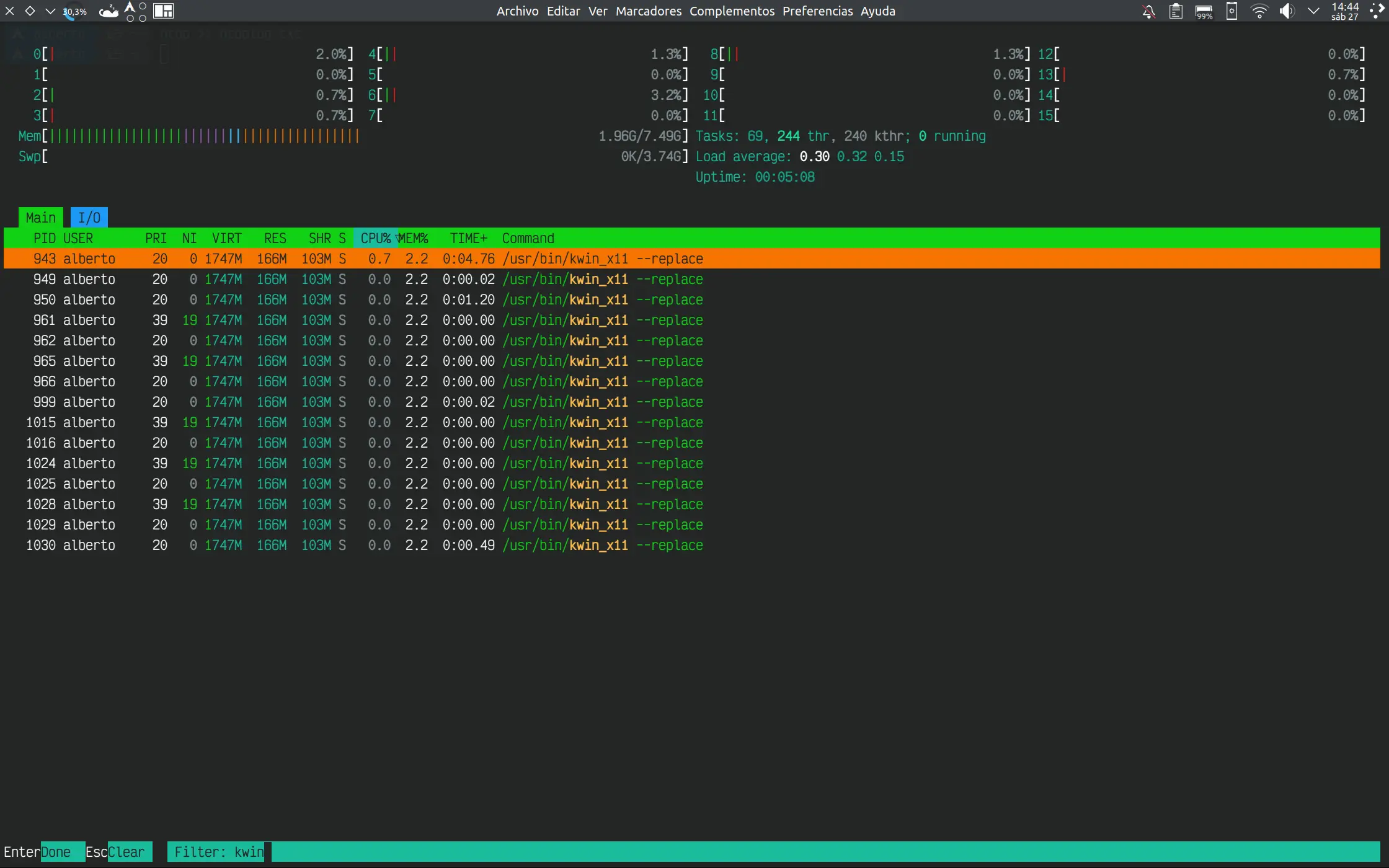
Have you tried LocalGPT PrivateGPT or other similar alternatives to ChatGPT?
I'm interested in hosting something like this, and I'd like to know experiences regarding this topic.
The main reason to host this for privacy reasons and also to integrate my own PKM data (markdown files, mainly).
Feel free to recommend me videos, articles, other Lemmy communities, etc.
Nextcloud vs Syncthing for PKM notes?
Cross-post from: https://lemmy.world/post/9282945
I'd like to sync my markdown notes between devices (laptop and phone), which service is better: Nextcloud or Syncthing? Any other important idea I should know?, like latency times, or maximum number of synced devices, what if I edit the same note from both places without internet and then both get connected to a network... For example, I know Nextcloud let me have a history of the notes.
Nextcloud vs Syncthing for PKM notes?
I'd like to sync my markdown notes between devices (laptop and phone), which service is better: Nextcloud or Syncthing? Any other important idea I should know?, like latency times, or maximum number of synced devices, what if I edit the same note from both places without internet and then both get connected to a network... For example, I know Nextcloud let me have a history of the notes.
Any experiences with collaborative documents software like Collabora or OnlyOffice on a Raspberry Pi?
I have a Raspi 3b+ to play with, and thought about using it as a Google Drive alternative for collaborative docs since there are some cool stuff Google Docs can't do, but LibreOffice do. Any similar experience?
Script to export a SVG to PNG with a certain width. IDK why the exported picture has not this size.
The issue is that if my script is correctly done, a SVG is supposed to be exported to PNG with a fixed width, the script seems to work fine, but when I check it out again on Inkscape*, it shows me the original SVG size, not the resized PNG exported picture.
Here's a folder with the script and a random SVG I'm using for testing.
*To check the size of the picture in Inkscape, we need to change the units in the top bar, and then see the numbers that shows. The screenshot shows a 14,79 cm x 9,85 cm, instead of 10,5 cm x 6,9 cm.
My keyboard doesn't recognize one key without Fn
I use arch, with keyboard layout "es", because I'm Spanish. My keyboard doesn't recognize the key "Insert", unless Fn is enabled, and I don't know why. I found its keycode in xmodmap -kpe: keycode 118 = Insert NoSymbol Insert NoSymbol Insert.
Since Fn takes the 7th place, I thought about changing it to keycode 118 = Insert NoSymbol Insert NoSymbol Insert NoSymbol Insert, but nothing changed.
It is strange since changing it to keycode 118 = slash NoSymbol Insert NoSymbol Insert, will only work when Fn is enabled as well, meaning that Fn+Insert = /.
Probably unimportant: There's also a keycode 90 = KP_Insert KP_0 KP_Insert KP_0 KP_Insert KP_0, but I don't know what key is. Using xev and pressing Insert with Fn enabled says it's key 118, so it shouldn't be an issue.
How to set a combination of keys in xmodmap?
What if I want to combine Ctrl+Shift+1+0 to obtain "≠", for example? I'm saying this combination, like I could say any other (like a+b), it's just one example.
Thunderbird layout: can we have the email view at the center of the screen?
Cross-pot from Thunderbird: https://lemmy.world/post/1637657
It seems to me like that this is the most efficient way to read mails: to actually have the mails at the center of the screen in vertical view, not at any side, bottom or top.
Either option is fine with me:
- Folders | e-mail | Inbox
- Inbox | e-mail | Folders
Layout: can we have the email view at the center of the screen?
It seems to me like that this is the most efficient way to read mails: to actually have the mails at the center of the screen in vertical view, not at any side, bottom or top.
Either option is fine with me: