Look, I don't want to argue for the sake of arguing but this is what I mean. Today I made two posts and within 10-13 minutes the posts made it to the top of the page (with "hot" being the sorting setting). One post got no upvotes and the other one only got one.
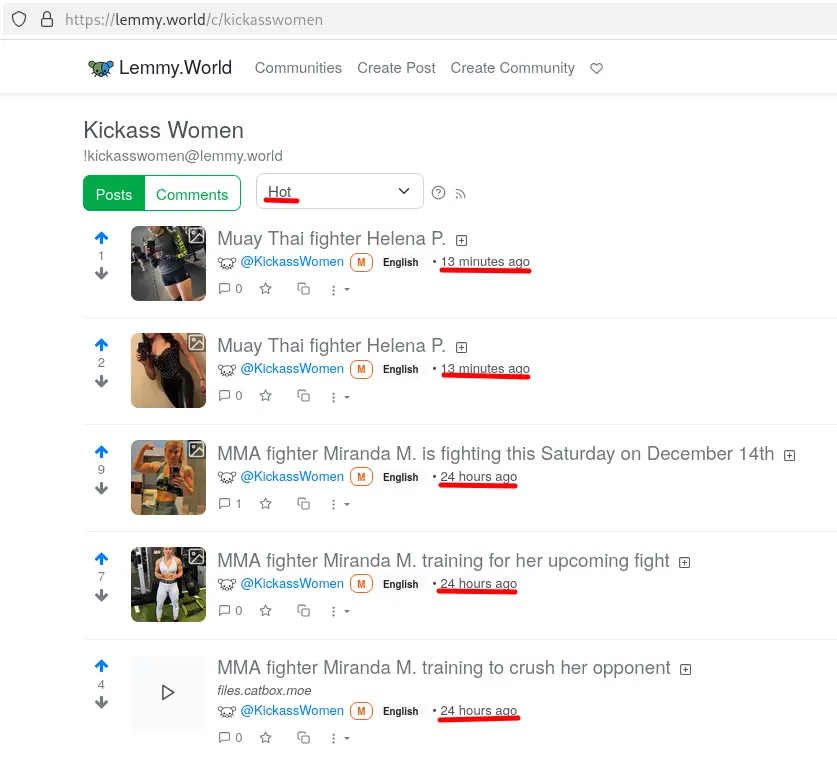
Yes, I know that but eventually the new posts used to show up at the top of the page after 1-5 minutes.
Now, new posts don't show up at the top even after 30 minutes.
They did get to the top up until late last week
I use "hot" as my default sort setting.
Everything was fine until Thursday or Friday of last week.
The sorting setting isn't the problem.
New posts aren't showing up at the top of my community's page—they stay stuck below posts that are 5-6 days old. I have been experiencing this issue since Thursday or Friday of last week


Last but not least, since the screenshot shows the subreddit I moderate, c/kickasswomen, and I don’t want anyone to get the wrong idea: everyone whose content is posted on KickassWomen has given me their permission—I don’t steal anyone’s content nor do I post anything without their consent.
Thanks, this problem appeared randomly for me and also went away randomly.
I was not using it while recording this video.
Lemmy.world is automatically logging me out after I login and press the refresh button. I have attached a video of this glitch to this post
Video
Click to view this content.
To add some more info, I'm using Debian 12 and Firefox 132.0 (Flatpak version). I used Gnome's Screencast to record the clip but for some reason, I couldn't get the mouse/pointer to show up in the video even though I had "Show Pointer" enabled.
Last but not least, since my username appears on the video and I don't want anyone to get the wrong idea: I moderate a community called c/kickasswomen and everyone whose content is posted on that community has given me their permission—I don't steal anyone's content nor do I post anything without their consent.
Tell me about it, it took me a long time to get out of google's ecosystem. As cliche as it sounds, you have to do it one step at a time
I'm happy that syncing works for you but privacy is very important to me so I don't want to upload my data to someone else's server(s).
I'm going to experiment with uninstalling flatpak firefox completely and reinstalling it to see if it'll fix the issue.
If that doesn't work, I'll try using firefox downloaded & installed with apt.
On Debian 12 + Flatpak Firefox, how do I transfer bookmarks, bookmark folders, passwords, and extensions from one profile to another
My Flatpak Firefox v. 132 freezes regularly especially if I'm on a site with lots of images and videos (like YouTube).
I was told by another user that copying everything from the original profile's directory (profile1) to a newly created profile's directory (profile2) stopped the freezing issues for them:
/home/mario/.var/app/org.mozilla.firefox/cache/mozilla/firefox/profile1/
/home/mario/.var/app/org.mozilla.firefox/cache/mozilla/firefox/profile2/
However, after copying data from profile1's directory to profile2's directory, setting profile2 as the default profile in about:profiles, and restarting Flatpak Firefox, profile2 doesn't load up any of my bookmarks, bookmark folders, passwords, or extensions from profile1—Firefox runs as if it was freshly installed (it guides me through the process of importing bookmarks, passwords, etc.).
How do I resolve this issue?
Edit 1: I think that I may have gotten it to work. I transferred files from:
/home/mario/.var/app/org.mozilla.fi
Interesting, I have never tried this before.
I'll try out your solution and get back to you.
Thanks
For me sites like YouTube, Rumble, Odysee, and Bitchute work but unfortunately this version of flatpak Firefox is giving me problems.
It uses Google's Chromium engine, that's the problem.
I appreciate your recommendation but I'm boycotting Google and as much of its tech as possible—that's why I was using Firefox.
I'm using Flatpak Firefox (version 131.0.3) and it keep freezing especially on sites like YouTube. How do I transfer my bookmarks and passwords to an earlier version of FF without using Sync?
I'm going to use this guide to downgrade Firefox to something around version 127 or below because I did not have this issue with earlier versions of FF.
Btw where does Firefox store crash logs? I typed "about:crashes" in the URL bar but it says that "No crash reports have been submitted". I have also used journalctl to find these errors but I'm not sure how relevant they are:
org.mozilla.firefox.desktop[15004]: Exiting due to channel error.
org.mozilla.firefox.desktop[49355]: [Parent 2, Main Thread] WARNING: g_strv_length: assertion 'str_array != NULL' failed: 'glib warning', file /builds/worker/checkouts/gecko/toolkit/xre/nsSigHandlers.cpp:187
firefox-bin[49355]: g_strv_length: assertion 'str_array != NULL' failed
I get that but up until this week, this wasn't a problem—posts used to show up at the top of the page within 3-5 minutes. Today it took two hours.
The posts eventually did show up at the top after two hours and receiving 8 or 9 upvotes.
This delay wasn't always there. Just last week, the posts would show up at the top after 3-5 minutes.
The sorting algorithm ("hot") does not favor new posts. It's keeping two 1-hour-old posts below posts that are 6-days-old


In case people might get the wrong idea, I only post pics/clips of female martial artists who who have given me their permission. I do not steal content from Instagram.
In case anyone here disagrees with the content that's posted on c/kickasswomen, I only post pics/clips of women who have given me their consent; I don't steal anyone's content and post it against their will.
Sorting algorithm problem. I made three posts in my community today, after 50 minutes, two of them showed up at the top of the page while the last one is stuck under a 6-day-old post even though...


...it has the same amount of upvotes as one of the posts I made today.
What's the issue here? Why won't the last post show up at or near the top of the page?
*The posts I made today are marked by green rounded squares
Thank you, this resolved my issue.
I read the wiki and changed "Hardware-accelerated decoding" to "VA-API video decoder".
My original problem was caused by the fact that this was set to automatic, now that it's set to "VA-API video decoder" VLC is able to play mp4 files again without any issues.
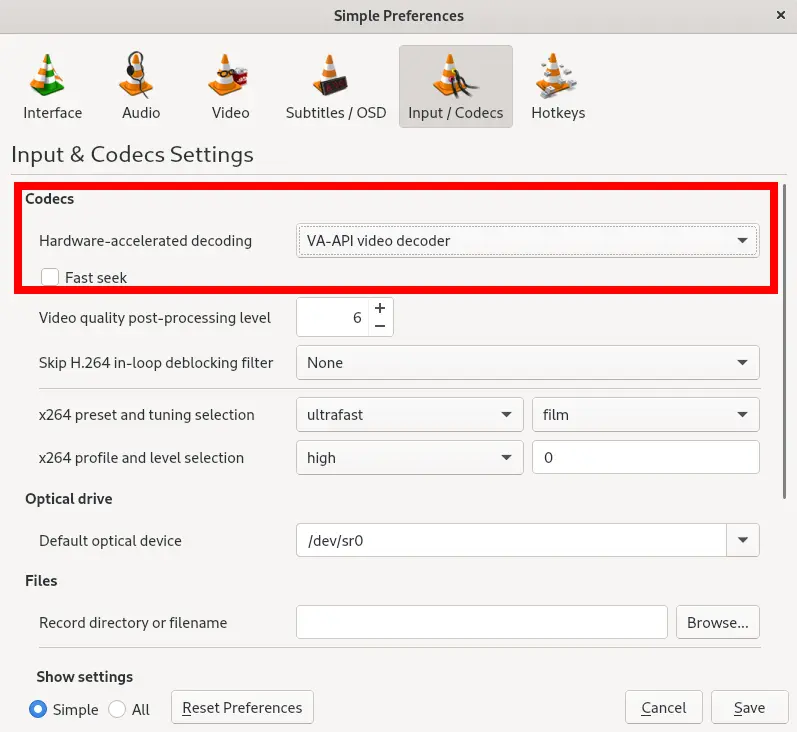
I disabled hardware acceleration and VLC is able to play mp4 files again; however, is there a way to turn on hardware acceleration without getting these errors?
Update:
Changing “Hardware-accelerated decoding” to “VA-API video decoder” fixed the issue. Now VLC is able to play mp4 files with hardware acceleration without any issues.
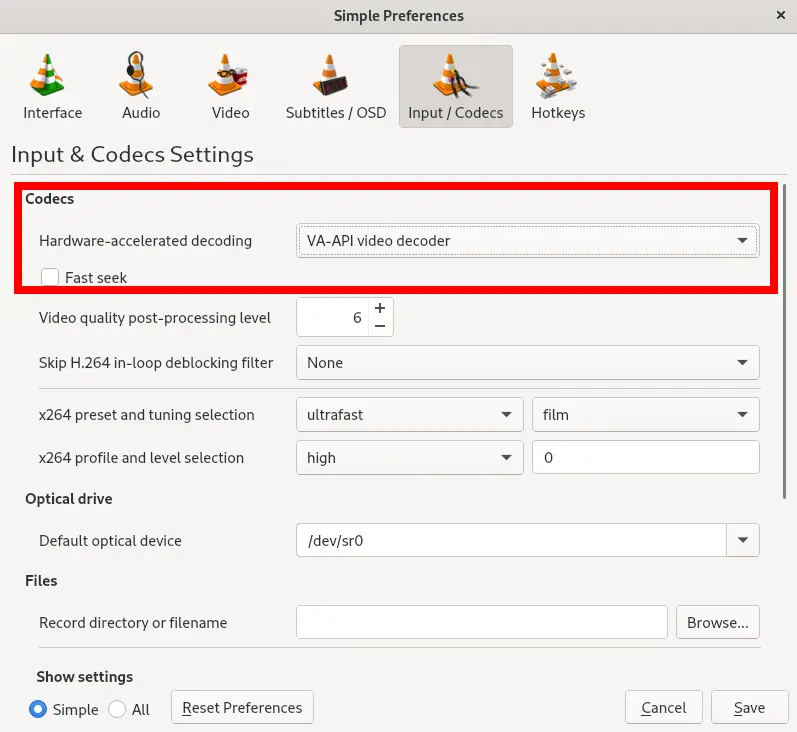
Tried it. I don't think there's anything to upgrade:
undefined
Jean-Luc@Enterprise:~$ sudo apt dist-upgrade [sudo] password for Jean-Luc: Reading package lists... Done Building dependency tree... Done Reading state information... Done Calculating upgrade... Done 0 upgraded, 0 newly installed, 0 to remove and 0 not upgraded.
After updating through both APT and the Software Store, I can't play mp4 videos with VLC anymore. The screen goes blank for a second or two then the audio starts playing without the video..
I'm using Debian 12, Ryzen 7 5700X processor, and Radeon HD 5450 graphics card. I have tried uninstalling and reinstalling VLC but it didn't resolve the issue. Here's an excerpt from the VLC's log file:
glconv_vaapi_x11 error: vaDeriveImage: operation failed
main error: video output creation failed
main error: failed to create video output
avcodec info: Using G3DVL VDPAU Driver Shared Library version 1.0 for hardware decoding
How do I resolve this issue?

