
Welcome to the monthly update for openSUSE Tumbleweed for June 2024. This month was busy with events like the Community Summit in Berlin and the openSUSE Con...

Fedora 42 Released! 6 Things I Like Here

Fedora is an almost bleeding-edge Linux distribution with an enthusiastic open source community behind it. While its association with Red Hat, and by extension, IBM, doesn't sit well with some, the distro has always been popular among desktop Linux users.
Almost six months after its earlier release, the Fedora developers have brought out the Fedora 42 release that's packed with many new upgrades.
Let's dive in without further ado. 😄

My trusted layout for the past 5 years- everything in the top panel.


Baloo with high CPU usage?
Something is wrong with Baloo 6.5.0 under KDE Plasma (Arch). I observe an extremely high CPU utilization of the baloofileextractors process. Can anyone confirm this or have other hints?
KDE #KDE6 #KDEPlasma #kdeplasma6 #linux @KDE @KDE Krauts @KDE

Welcome to the monthly update for openSUSE Tumbleweed for June 2024. This month was busy with events like the Community Summit in Berlin and the openSUSE Con...

Welcome to the monthly update for openSUSE Tumbleweed for June 2024. This month was busy with events like the Community Summit in Berlin and the openSUSE Conference, but a number of snapshots continued to roll out to users. Developers, system administrators and users receive updates designed to enhance your experience and ensure high levels of security and performance.
Should readers desire a more frequent amount of information about snapshot updates, readers are encouraged to subscribe to the openSUSE Factory mailing list.
Let’s go!
CONFIG_SYSCTL is disabled, correc 9to5Linux Weekly Roundup: April 14th, 2024 - 9to5Linux

9to5Linux Weekly Roundup for April 14th, 2024, brings news about Ubuntu 24.10 and Debian 13's refined APT UI, Ubuntu 24.04 LTS beta, and more

cross-posted from: https://lemmy.ml/post/14841305
Hot news of the week
- EndeavourOS devs say “Goodbye” to their ARM branch, maintainers needed
- Canonical announces Ubuntu Pro for Devices subscription for IoT deployments
- GParted Live is now patched against the XZ backdoor, powered by Linux kernel 6.7
- OpenSSL 3.3 arrives with support for QLog for tracing QUIC connections
- Explicit GPU synchronization for Xwayland is now finally merged into XOrg Server
- [KDE Gear 24.
Simple Plasma Gruvbox theme with Tunic wallpaper

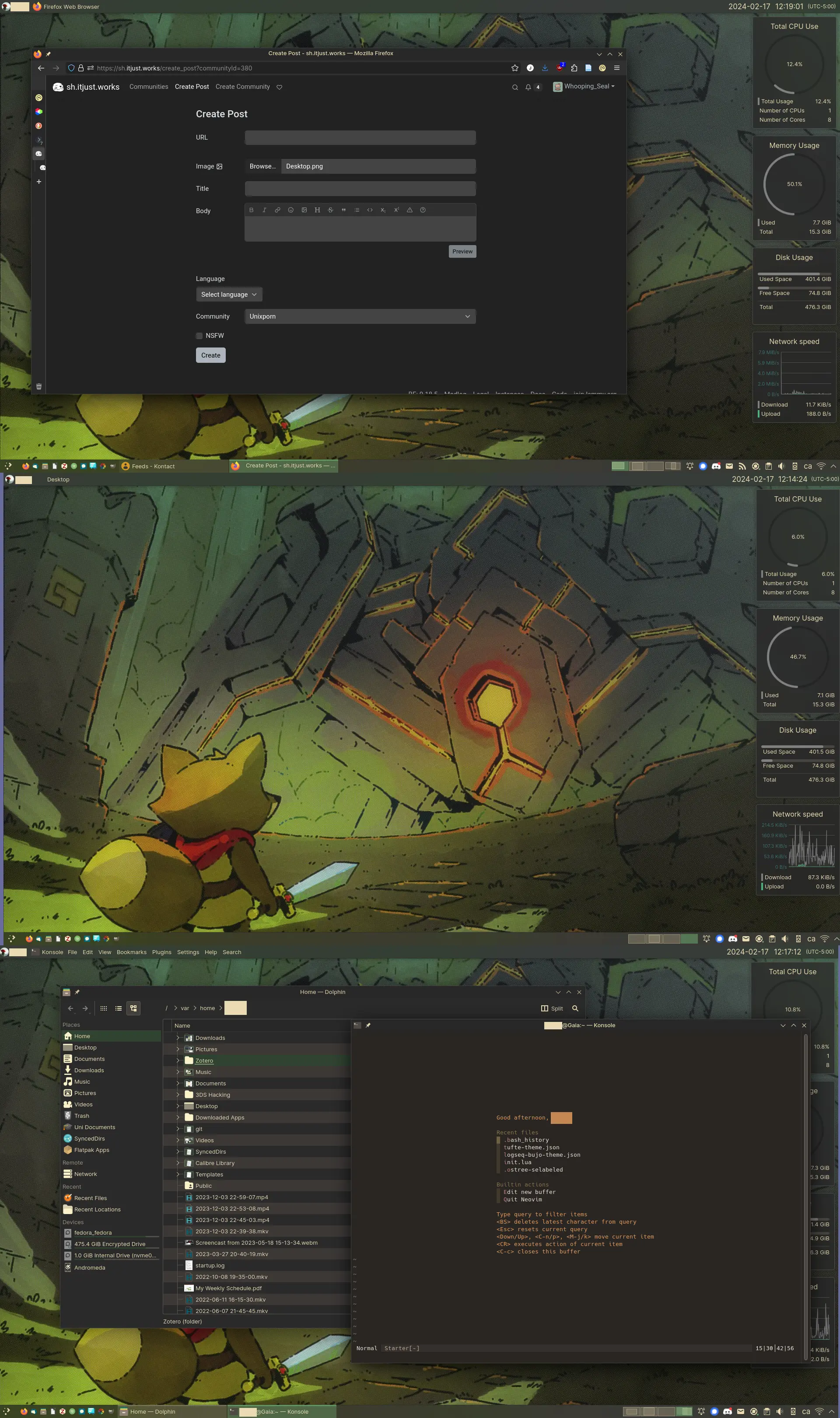
The wallpaper is just a cropped image from the scans of the games manual found here, note these are spoilers!, Tunic is an absolutely lovely game I have been playing on my Switch and I highly recommend it to people who really enjoy the difficulty of older Nintendo games but want a more polished experience. The way the game integrates the "manual" is really intriguing
For a while I was experimenting with different plasma themes but I landed back on the good old reliable gruvbox dark theme.
Edit: my apologies for not perfectly aligning two of the images in Gimp, I forgot to press the button that aligns them horizontally and not just vertically :p
Customized my system to my liking


As the title said, I customized my system according to what I liked. It's probably a mess of features and design elements cobbled together from the OS's I've used (or would like to use).




There's also some features I've customized that is hard to show via screenshots, like mouse gestures to move windows around different screens and virtual desktops.
I don't think I've achieved everything I want here, but it has gone way further than I've imagined it'd go.
may be extremely basic in terms of ricing, but KDE did an amazing job with Breeze that I barely had the need to tweak it


Any suggestions for finishing touches?


This is my first time making one of these (:
How do I configure a password less Polkit?
It's getting tedious to put in my password every time I open YaST, I know what I'm doing and since I'm the only one who uses my computer the security risk is something I'm willing to take. I found an Ubuntu forum post but the solution didn't work for me. Any ideas?
My first ever rice, on my first ever install of Linux, moments before I kill it with a system update.

Discover the magic of the internet at Imgur, a community powered entertainment destination. Lift your spirits with funny jokes, trending memes, entertaining gifs, inspiring stories, viral videos, and so much more from users.

cross-posted from: https://lemmy.world/post/1927953
Made this when I initially installed EndeavourOS awhile ago, unfortunately in recent versions of kwin the setup I'm using to round the corners of my windows and give them an outline no longer works, so I'll have to change it.
Seeing as I'll have to come up with something new soon, if anyone has any tips on how to make something better please let me know, personally I feel like I'm not using KDE's widgets to their full potential here, but I can't figure out how to add more without making it feel cluttered.
Trying out a vertical bar

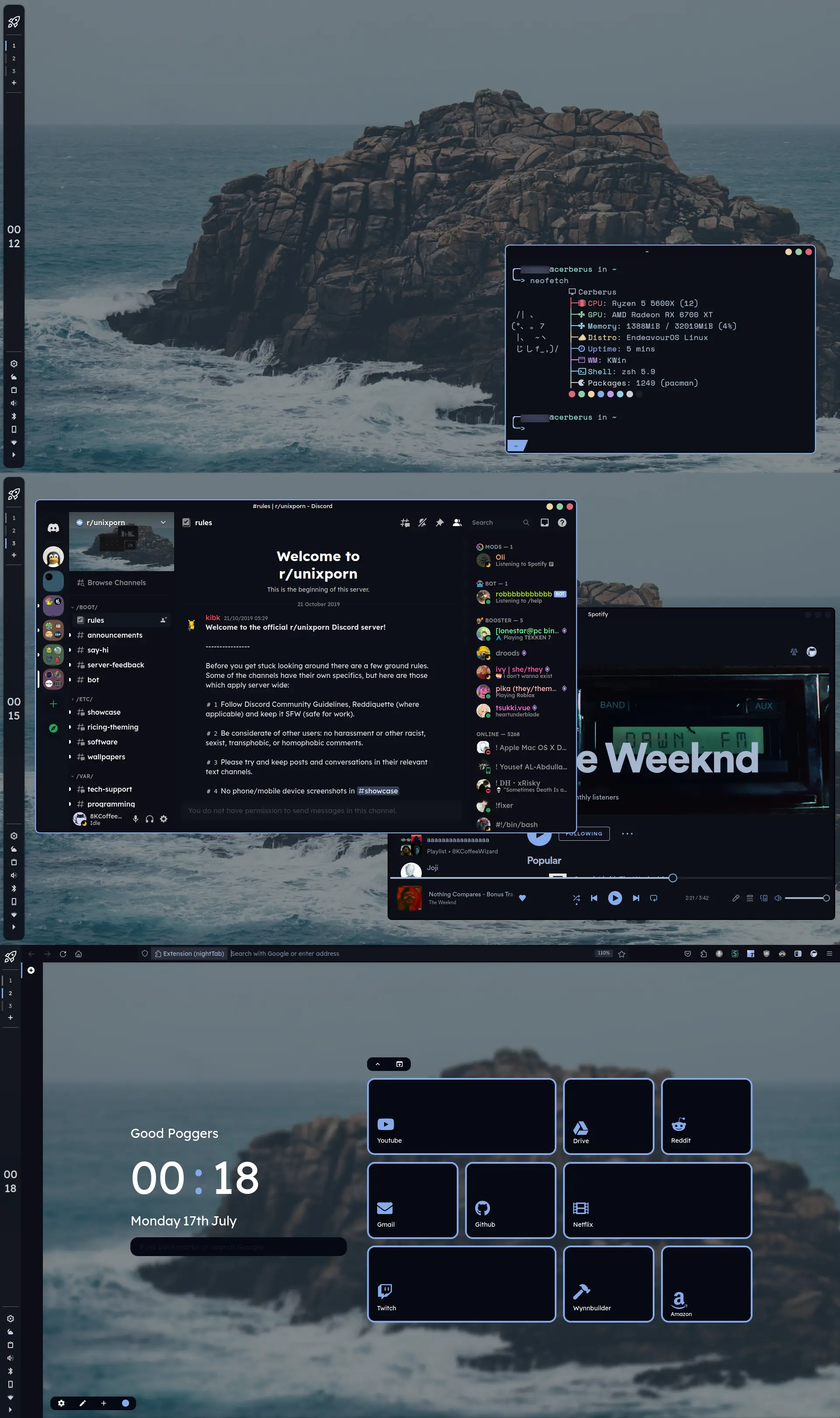
Bar: Latte Dock with:
Rest are default applets, application menu (has the material design rocket icon), system tray, etc.
The system tray icons can be obtained by using the Vimix Plasma Theme
Color scheme: DecayCE, some of the themes are available in their repo, and some (like the plasma color scheme) were ported by me. (ported technically isn't right, i just typed in some hex codes lmao)
Firefox stuff:
Solarized Dark - First Try Ricing KDE Plasma

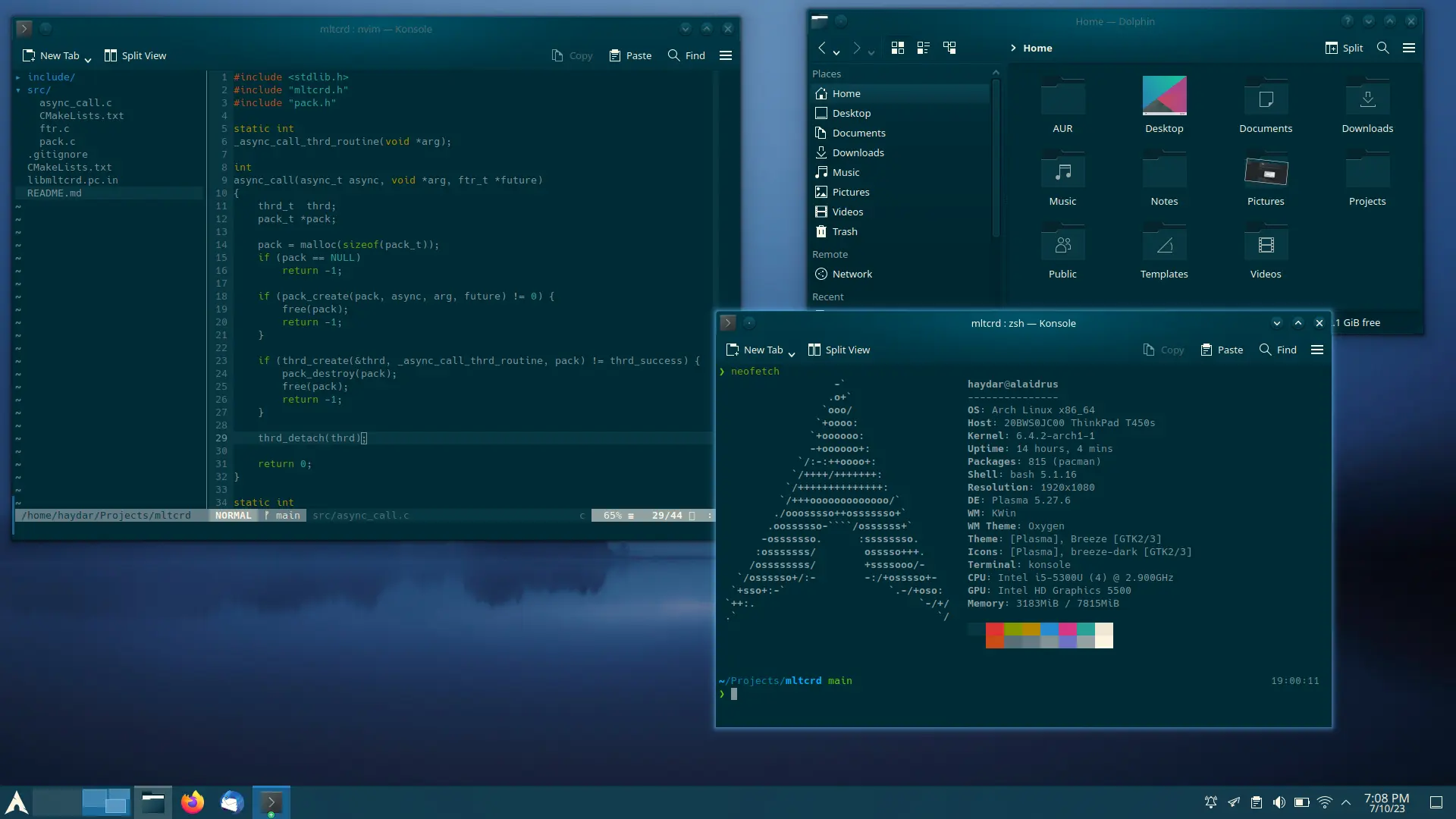
My first time trying to rice KDE Plasma. Surprisingly good, though, considering little effort was put. I just solarized-darkening everything in sight.
First rice


This is my first rice, it's a simple one but not really "just the defaults".
Even though it wasn't captured in the screenshot, the mouse cursor is also changed.
The wallpaper is this one, from WallpaperCave.
I'm using the Latte Dock, but the above bar is a Plasma panel, not a Latte panel.
Custom everything 5.5/8

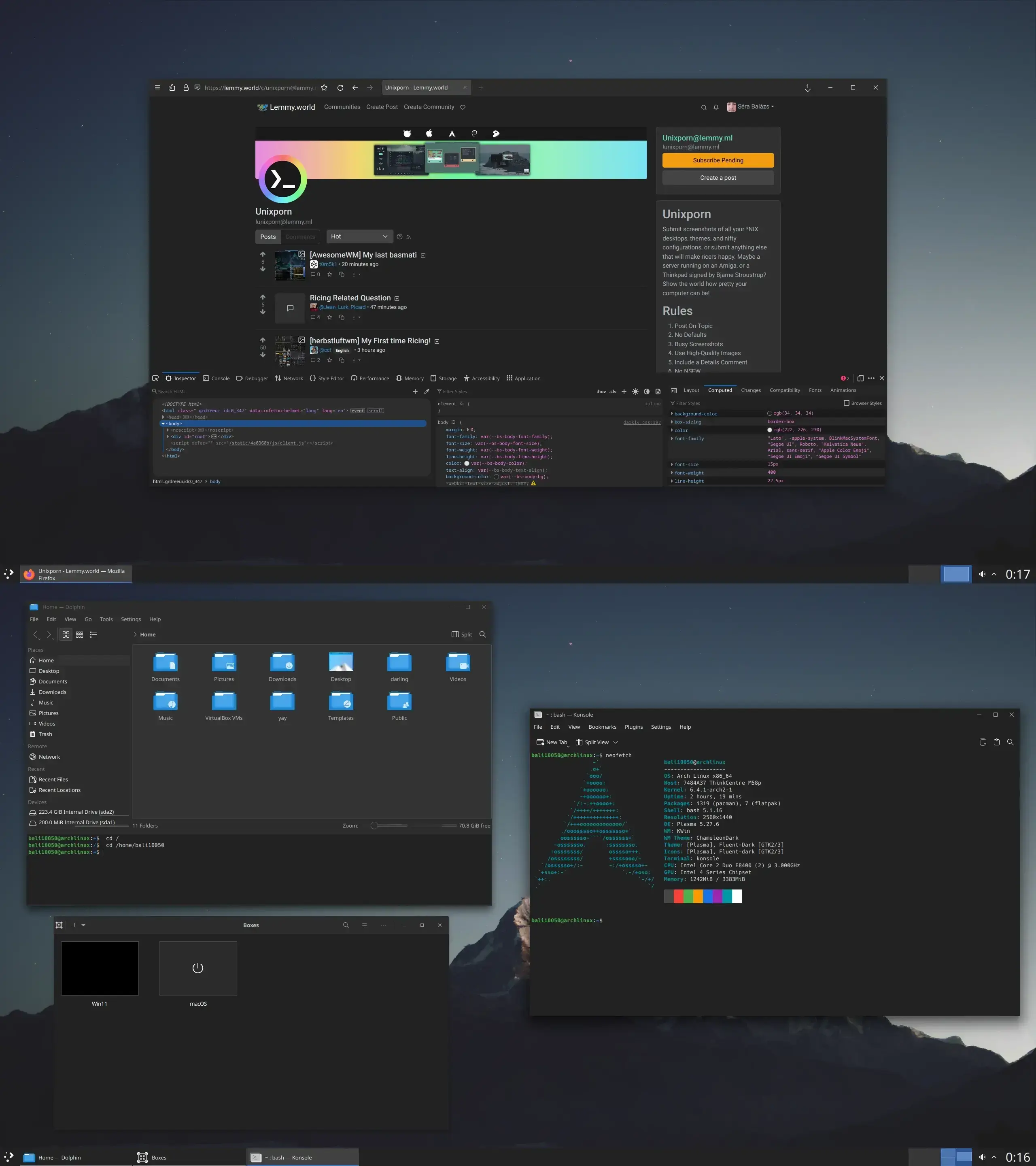
GTK: https://github.com/vinceliuice/Fluent-gtk-theme
Install: ./install.sh -c dark -s standard -i gnome -l --tweaks solid noborder square
Every #333333 replaced with #222222 in ~/.themes/Fluent-Dark/gtk-3.0/gtk-dark.css
Plasma style: Bali's -- https://store.kde.org/p/1595609
Colors: Bali's Grey -- https://store.kde.org/p/1587892
Window decoration: Chameleon Dark -- https://store.kde.org/p/1610120
Icons: Fluent Dark -- https://store.kde.org/p/1477945
Cursor: McMojave with custom animation -- https://store.kde.org/p/2012192
Splash screen: None
Konsole:
Materia Dark -- https://store.kde.org/p/1462616
The background is set to "#222" in all 3 columns
Cursor: I-Beam, Blinking: Enabled
Misellaneous: Show hint for terminal sizeafter resizing: Off
Scrolling: Scrollbar position: Hidden
.bashrc:
undefined
PS1='${debian_chroot:+($debian_chroot)}\[\033[01;32m\]\u@\h\[\033[00m\]:\[\033[01;34m\]\w\[\033[00m\]\$ '
Desktop Effects:
Barbie™ Done Rice


For all the Barbie fans, here is ...a lot...of pink.
Rice setup:
\
Kvantum = Deepinv20
\
GTK= Aura-GTK
\
Plasma = mkos-BigSur
\
colors = Blur-Glassy (custom barbie pink #e02189)
\
Window Decorations = Klassy (custom pink border and round corners)
\
Icons = Reversal-pink
\
Cursors = Oxygen Pink Blossom
\
Konsole Theme = pinkcat console theme
Other components:
\
Kpple Menu = (custom Barbie head icon)
\
KDE's floating panels for taskbar and dock
\
Application Dashboard widget for dock (custom Barbie purse icon)
\
Virtual Desktop Bar widget used in dock (not recommended for Wayland)
\
Modern Clock widget used on desktop for date/time
\
Wunnderground Extended widget for weather in taskbar
\
gtk3-classic - found in Chaotic-AUR or AUR repos (makes both QT and GTK follow windows decorations)