
KDE is headed in the right direction with this.


KDE is headed in the right direction with this.


A smooth and intuitive user onboarding experience is crucial for any modern operating system, as it’s the very first impression users get after booting up for the first time. This can make or break their overall perception of it.
Mainstream OSes like Windows and macOS both have nice initial setups that take users through essential steps like language selection, timezone settings, account creation, and privacy settings.
While I'm not a fan of the telemetry prompts and pre-installed bloat these systems often push users to accept and install, the concept of a guided first-run experience itself is neat.
On the Linux side, [GNOME](https://www.gnome.org/?ref=news.its

Ubuntu is following Fedora’s lead in adopting Wayland.


Wayland is rapidly shaping up to be the future of the Linux desktop, offering a more modern and secure alternative to the aging X11-based Xorg display server protocol. With its modular design, Wayland delivers smoother graphics, enhanced security, and better support for modern hardware.
While many people still have reservations over its adoption, citing issues like inconsistent feature support across desktop environments, compatibility gaps, and challenges for NVIDIA users, many Linux distributions are moving towards it.
Fedora, for instance, recently announced that starting with Fedora 43, its flagship edition, Workstation, will fully drop

It’s time to upgrade! Linux Mint 20.x has reached end of life.


When Linux Mint 20 launched back in June 2020, it brought a range of improvements, such as a refined Cinnamon desktop experience, better performance, and the promise of long-term support (5 years).
Five years later, its time has come, as it has officially reached end-of-life (EOL) status. This means that systems running that version of Linux Mint will no longer receive security updates and important patches.
If you are on the fence about the upgrade, let me give you a quick look at what’s new and why upgrading is a good idea.

Run an operating system straight from your browser.


Okay, I know how that sounds. An operating system that runs inside a web browser? No, it's not April Fool's Day, and this isn't some half-baked project that was made for internet clout and forgotten the moment it went out of trend.
Puter actually works — no BS, no gimmicks. Just a real, functional OS running in your browser.
So how does it pull this off? Continue reading to learn more.

An open source offering by Puter Technologies, Puter is **a cloud-based operating

A bold move by Fedora. Will everyone be onboard?


Fedora has been leading the way when it comes to Wayland adoption on Linux systems, well before any other major distribution went down that path. It was the first to ship with Wayland by default on GNOME, setting the stage for what will hopefully become the future of the Linux desktop.
With each new release, Fedora has doubled down on this approach, continuously polishing the experience, contributing upstream to GNOME, and pushing for broader Wayland adoption across the Linux ecosystem.
A recently closed issue sees them carry out a major change for the GNOME-equipped [Fedora Workstati

GNOME ditches the proven Totem video player for a modern replacement.


Usually, when a Linux user is configuring a fresh distro installation, they install VLC to handle media playback, and there's a good reason behind that. It's one of the best open source video players around, providing a reliable, feature-rich experience with support for a wide range of media formats.
However, the pre-installed video players in desktop environments like GNOME are quite capable for basic media playback. While most people ignore it, having such a utility as part of the stock experience is a great thing.
That being said, GNOME has decided to replace the aging Totem video player with the newer

Tried GNOME's new document reader, it didn't disappoint.


Usually, when I open a PDF file on my Linux system, I use the default document viewer — Evince, GNOME’s evergreen document viewing app. It’s my go-to because it just works. No weird bugs or unexpected crashes, it gets the job done reliably and without fuss.
However, lately, it has started to feel old. Don't get me wrong, it still works well, but the interface and overall experience feel a little out of date.
That's when I came across GNOME's new document reader app, Papers, which is now the default document viewer on Ubuntu 25.04. It immediately stood out to me because of its clean, modern design, all while staying close to what Evince offered.
What's New in Xubuntu 25.04? All the Highlights You Need to Know!

If you didn't know, Xubuntu is a lightweight, stable, and easy-to-use Linux distribution based on Ubuntu that has been designed to be as efficient and minimal as possible.
While it is offered as a long-term support release (LTS), there is always an interim release that follows months after the previous LTS release, continuing the cycle every six months.
We will be taking a look at one such release that has been introduced recently.
📋Xubuntu 25.04 will be supported for nine months until January 2026.


more stuff: PDF(mupdf, zathura, atril pdf reader), WebBrowser(Librewolf)TextEditor(Helix, VSCodium)
where you can find more? _Awesome Privacy (things) 01
theme? gtk: rosepine (yah dark one) gnome shell: rosepine (yah dark one) helix: rosepine and many rose pine things... search rose pine somthing beautiful in your privacy search engine... you find interesting thing....
gnome addons? hide top bar user themes rounded windows (reborn)
font? UI fira sans Code_ Fira Code_
**wallpaper? 🍑🍆 I can't remember where I got it.
music player? cmus!
ubuntu is bloated? yah, life
Just recovered my first ever rice from a bug report (about the blurred wallpaper)



March has been an exciting month for openSUSE Tumbleweed users as GNOME 46 made its way into the rolling release like KDE’s Plasma 6 did a few weeks ago. The...

March has been an exciting month for openSUSE Tumbleweed users as GNOME 46 made its way into the rolling release like KDE’s Plasma 6 did a few weeks ago.
The GNOME users and developers not only get the upgrade in the rolling release but in the Aeon Desktop derivative. The release in the Slowroll distribution will likely see an update between April 2 and April 14.
GNOME’s version 46 codenamed “Kathmandu” pays homage to the contributions from GNOME.Asia 2023 organizers and has significant improvements and new features. A standout feature in GNOME 46 is the new global search functionality within the files app. This feature enables users to search across all configured locations directly and an addition of filters by file type and mo

The openSUSE Project is thrilled to announce the Beta release phase of Leap 15.6. Feel free to download Leap 15.6 Beta images from get.opensuse.org and test ...

The openSUSE Project is thrilled to announce the Beta release phase of Leap 15.6.
Feel free to download Leap 15.6 Beta images from get.opensuse.org and test it out, or upgrade from your existing Leap 15.5 system by running zypper --releasever=15.6 dup. You might want to get familiar with known issues in Leap 15.6.
Show your support by dropping in today at our Thursday Weekly Meeting at 20:00 UTC and participate in the live Leap 15.6 Beta testing event aka “Bug Day”. The event will be live streamed to the openSUSE channel on youtube.
“Let’s make sure that Leap 15.6 runs well on your hardware
Which privacy services would you donate to?
Due to financial problems, throughout my privacy journey I have only used free tools to enhance my privacy. I was recently thinking about the question: If I had the money to give back to the services I've used, which ones would I donate to? Here is my personal list, which is still a WIP:
I will definitely donate to (15):
school starts tomorrow no more time to tweak enjoy!


School starts tomorrow so no more tweaking for me for a while! luckily I am absolutely in love with this witch theme!!!!
wallpaper: midjourney art
GTK theme: Sunrise Dark
Icons: Buuf-Nestor
Terminal Color: pywal Grubbox 16 hard
Browser: Librewolf
witch font: Hellghost
conky is lame!
ok bye
light as a feather!!!!!!
Catppuccin, neovim and anime-girls

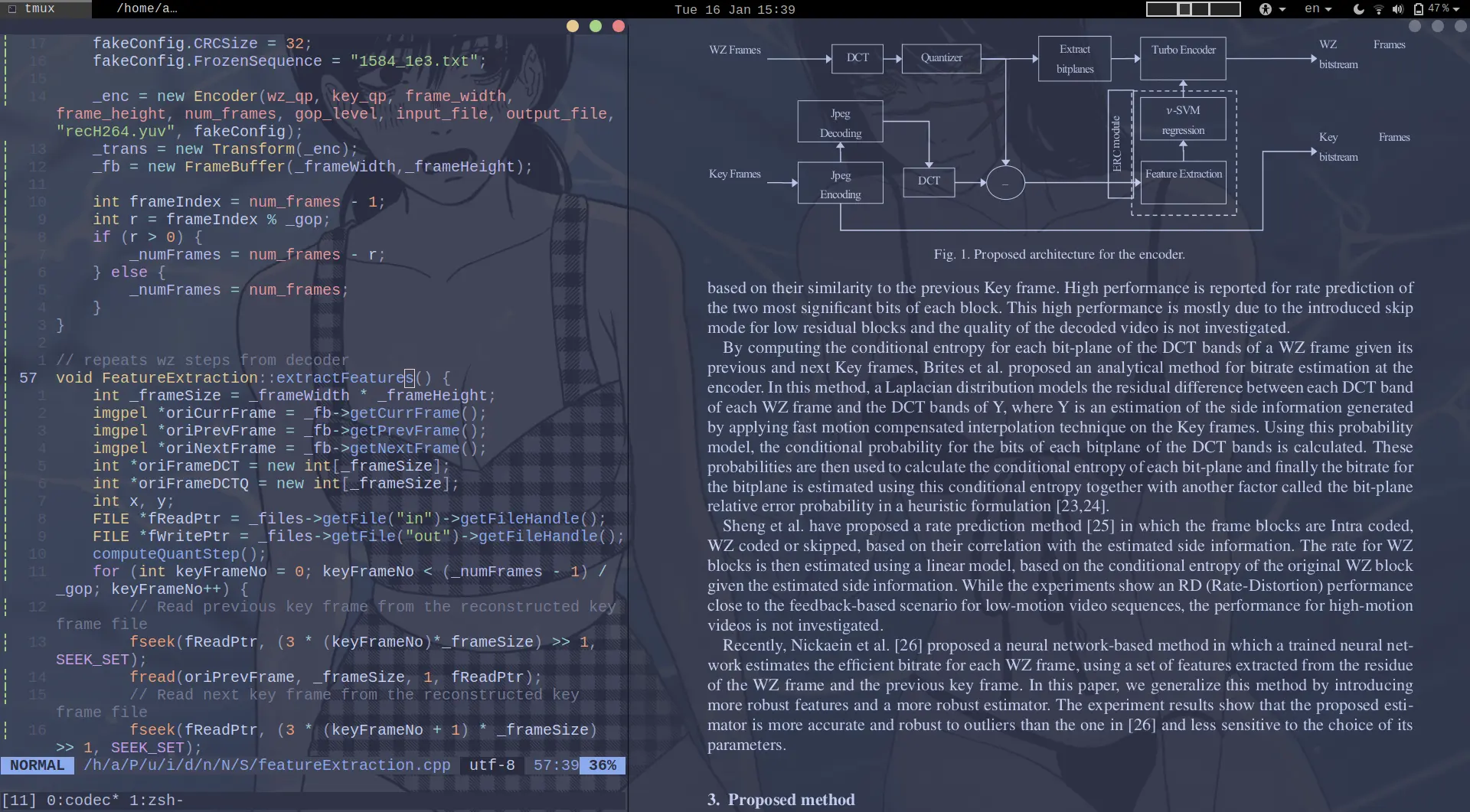
Does this even count?