
some simple tweaks to lemmy that might make comments easier to read for some ppl & automatically changes colors to match system color preferences

Compact style inspired by RES (WIP)


This is currently a work in progress, but I've been using it for a little while now and I thought I'd upload it for anyone who wants to take a look.
trying to make long comment threads more visually separate

some simple tweaks to lemmy that might make comments easier to read for some ppl & automatically changes colors to match system color preferences

update: March 07, 2024: this is not the first time i updated this style, but i just came back to Lemmy from a pretty long break, and i noticed a couple things were broken and since "Browser Default" still isn't automatically changing my theme with my system theme, i decided to go ahead and update it. this style now works regardless of whether you have a light theme or a dark theme selected in your settings, and i fixed all the broken stuff that i noticed
https://userstyles.world/style/10392/skys-lemmy-tweaks
original post:
i personally sometimes found it a little hard to visually distinguish between comments in really long threads so i made this simple userstyle that remedies the problem for me by adding a semi-transparent background to comments.
you can use this css with a browser extenion like Stylus (officially supports Chrome and Firefoxx and can be installed on most popular Chromi
Add hearts to users from your homeserver/other designated servers (Frend Detector) v1.6
Edit: @[email protected] has designed a better solution using only CSS, and this should be used instead of the old script! If you're reading this page for the first time, ignore this message.
This userstyle adds a red heart next to people that are from your home server, and any other servers that you manually define. Spot your server buddies out in the wild!
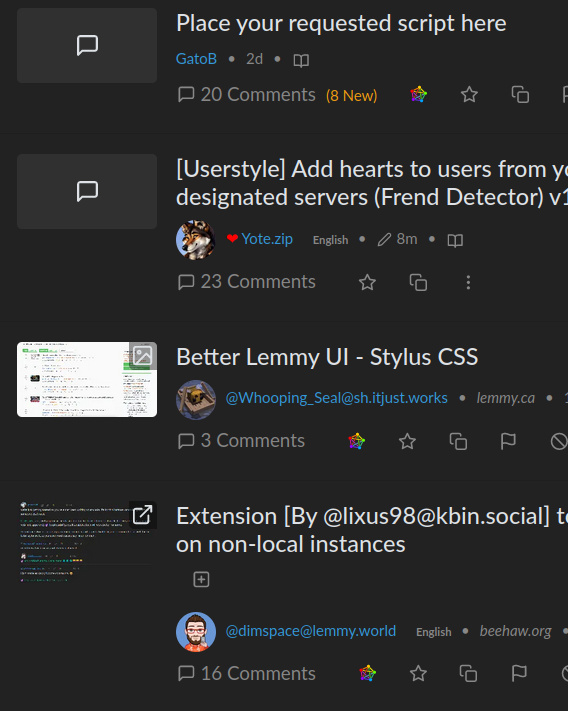
Instructions:
CS